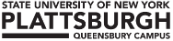Student Banner Account
All students who apply and are accepted to the College will have a Self-Service Banner account created. This account is permanent and stays with the student; it is never deleted and access is never removed. If you have taken non-credit courses in the past, you may already have a Self-Service Banner account that was created at the time you registered for those courses.
Self-Service Banner provides web-based access to class schedules, course registration, grades, academic transcripts, financial aid, and other account information. Understanding this system will be essential to your success at SUNY Adirondack. In order to access Self-Service Banner, please log into the Student Portal and click on the Banner link.
Note: Your initial Self-Service Banner PIN will be your date of birth in MMDDYY format. You will be prompted to change your initial PIN when you log into Self-Service Banner for the first time. If you forget your PIN, please use the "Forgot PIN?" button. The system will lock your account after three failed attempts.
If you do not have access to Self-Service Banner or if your account becomes locked, you should contact the Registrar's Office in Warren Hall for assistance.